Troubles with HTML Help (.chm) blank pages?

If you have experienced this with any HTML Help (*.chm) help file, this will possibly be due to the Windows' general security blocking of the standard HTML Help files, also when executed from your local harddrive.
This is easily solved by right-clicking on the HTML Help file via the Windows file explorer and selecting the Properties option:

If the file is new to the current computer, the more recent versions of Windows by default will block it until you manually Unblock it.
When Unblocked, the HTML Help file will work as intended and as HTML Help files used to do:
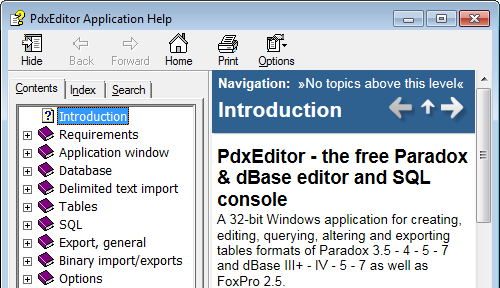
This method enabling each individual trusted .CHM file is the one recommended and still compatible with good level of general security.
HTML Help files on local area network (file server)
If the HTML Help is located on a local area network server, you may not be able to release the blocking as above.
However, on a local area network drive, if allowed by the local system policy, you may edit or add the following Registry Key to allow running HTML Help files from a network drive:
HKEY_LOCAL_MACHINE\SOFTWARE\Microsoft\HTMLHelp\1.x\ItssRestrictions
and add or modify the value of MaxAllowedZone to 1 (DWord).
For 64-bit Windows:
HKEY_LOCAL_MACHINE\SOFTWARE\Wow6432Node\Microsoft\HTMLHelp\1.x\ItssRestrictions
and add or modify the value of MaxAllowedZone to 1 (DWord).
Please refer:
https://support.microsoft.com/en-us/help/896358/ms05-026-a-vulnerability-in-html-help-could-allow-remote-code-executio
or lookup the Microsoft 896358 security update from July 2005.